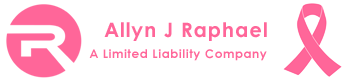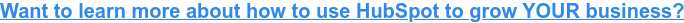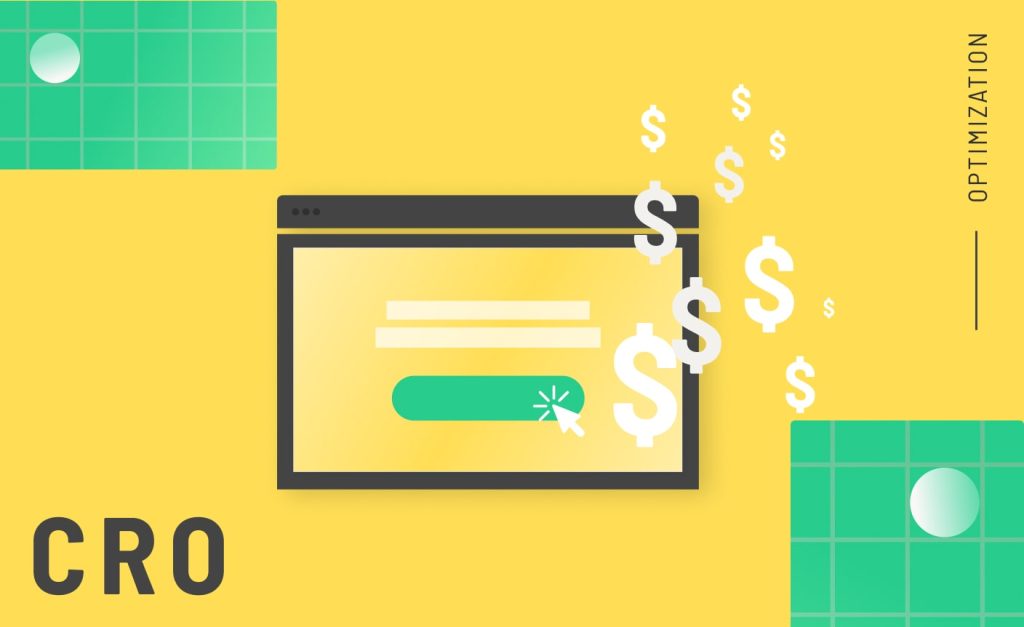How Do I Get It? 12 Ways to Collect Customer Feedback for 2025

1. Post a link to a survey on social media
Collect feedback by meeting your customers where they are – on social media. Simply post the survey link in a blog post, in Facebook status updates, as a Tweet or Instagram post—any method of sharing on any social media platform will increase the survey’s visibility and ensure more people will take it.
Be aware, though, that the best part about using social media is also one of its downfalls: the response bias. Engaged customers who choose to take the survey will most often be the customers who want to show you how they love you. Or show you the polar opposite. Either end of the spectrum skews your results.
Remember the possibility of response bias, but use social media to post survey links. You will likely produce a significant response, and the more platforms you post to, the more responses you’ll get. The outliers will have less impact with higher numbers of responses.
2. Run social media contests
If you get higher customer engagement, you’re on your way to collecting more customer feedback. One way to get that engagement is to implement contests on your social media channels. Contests get people’s attention; one option is to have followers fill out a survey to enter the contest. Or send the survey after they’ve entered the contest.
3. Use Instagram Stories to collect feedback.
Instagram has been a generally underused platform by businesses, but it’s more than sharing photos. The Stories feature is a great way to collect feedback on one of the most popular apps in the world. Pose questions within the app or conduct a poll.
4. Have a structured process for getting feedback from your customers.
Customers might think of ways your site could be better when using it, but they generally don’t reach out to your support team for minor issues or annoyances…they just get frustrated. They will reach out only when the problem is severe. Surveys might catch the trouble, but you can’t count on it. So you need to get customers to tell you about the small things. The easiest way for them to do so is right when they experience it on your website or app. How do you capture their ideas and issues?
5. Monitor social media channels.
Engage with your audience, send direct messages, and respond to comments to see how people feel about your company. Fast responses are expected, so have resources watching all channels. This is an excellent way to track trends and events influencing your company.
6. Offer a reward in return for feedback.
Typically, customers are more likely to send feedback after a negative experience than to provide positive feedback. You can encourage feedback from every customer by offering incentives in exchange for their input.
These incentives include free shipping, discounts on future purchases, samples, or gift cards. The incentive should be of value to the customer, not an opportunity to cross-sell. Negate the risk of this looking like a bribe by ensuring your tone underlines that this is a genuine effort to improve customer service.
7. Request feedback on the order confirmation page.
Just after a customer has placed an order is the perfect time to get feedback on the customer’s shopping experience. Address whether there was any difficulty navigating the site, finding the desired product, and whether they were happy with the presented options. Ask about improvements to the site and if any difficulties were encountered.
8. Create an online community.
Creating a forum or community on your site or a social network is easy to implement and can generate a lot of feedback. It does require continuous monitoring and a moderator. The moderator’s responsibilities include responding to feedback comments, positive and negative; starting and moderating discussions; and posting and updating regularly. This engagement strengthens your relationships with customers and generates feedback and ideas.
9. Request feedback when a cart is abandoned.
Install a popup with a small text box asking the customer why they did not proceed to checkout. To make getting a response from the departing customer easier, you can create a multiple-choice list to share the reason (or reasons) for cart abandonment.
10. Send out email surveys to new customers.
Customer support should send customer feedback surveys within 3 to 5 days of order confirmation. You might request feedback on several aspects of their user experience with you, including:
-
How did they purchase from your site; was it because of price, availability, shipping, return policy, search results, or something else?
-
How they found your business; search engine, referral, social media, a comparison site, somebody’s blog post, online advertising, or something else?
-
Get their feedback on your product/services, quality, price, availability, and factor impacting a purchase decision.
-
What was the overall user experience? Specifically, ease of site navigation, customer service experience, delivery time, quality of communication, suggestions for improvement, or areas that were problematic but not fatal to the transaction.
-
Ensure you seek their feedback for customer satisfaction purposes and not for cross-selling.
11. Live Chat
Ensure your Live Chat system has a feedback feature allowing customers to rate their experience and leave comments. It’s also important to ask open-ended questions to gather more detailed feedback. To encourage customers to share their thoughts, respond promptly and politely to their inquiries, and make sure they know their feedback is valued. Analyze the feedback regularly and use it to improve your customer service and product offerings. Consider offering incentives for customers who leave feedback, such as discounts or exclusive content.
12. Online Customer Satisfaction Surveys
Have you seen the frowny and smiley faces at the bottom of some of our content?
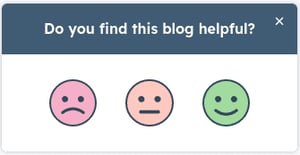 Collecting this input gives us valuable insights into what blog posts resonate and which ones need improvement. An exceptional survey and feedback toolkit is included as one of the core features of the HubSpot Service Hub within the HubSpot Sales and Marketing Platform, including Net Promoter Score, CES Surveys, Customer Satisfaction, custom surveys, and more.
Collecting this input gives us valuable insights into what blog posts resonate and which ones need improvement. An exceptional survey and feedback toolkit is included as one of the core features of the HubSpot Service Hub within the HubSpot Sales and Marketing Platform, including Net Promoter Score, CES Surveys, Customer Satisfaction, custom surveys, and more.
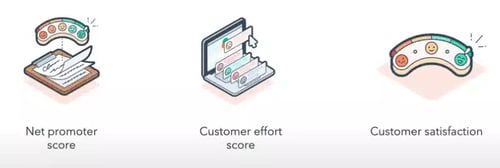
Why all the attention on collecting customer feedback?
Customer feedback helps your business understand why people do what they’re doing. Why is one feature more popular than another? Why aren’t your customers creating accounts? Why has usage of your product gone down? If you match customer feedback to what you see in your analytics, you get a clearer picture of what’s happening.
Measure it, define SMART goals, and map specific action items; they give you a better perspective on fixing problems and pursuing the most relevant opportunities.
The significance of improved customer service skills cannot be overstated. Exceptional customer service has become a key differentiator for businesses, impacting customer satisfaction, loyalty, and overall success. Improving your customer service skills is crucial for your professional growth and your organization’s bottom line.
Leverage HubSpot’s free HubSpot Academy, a leading educational platform designed to empower marketing professionals with the knowledge and skills they need to succeed in the digital era. With many courses and certifications, HubSpot Academy offers valuable resources to enhance customer service skills, make an impact and advance your career.
Are you interested in collecting customer feedback for your business? Let’s talk.