Optimizing Your HubSpot Forms and Workflows for Maximum Lead Capture

[ad_1]
You’ve invested in your website to attract visitors, but are you truly capitalizing on every opportunity to connect with those who show interest? The ability to effectively capture leads is the lifeblood of any thriving marketing strategy. Fortunately, platforms like HubSpot offer a robust suite of tools designed to streamline this crucial process through marketing automation.
Mastering the art of building effective HubSpot forms and the science of deploying strategic HubSpot workflows can significantly enhance your lead scoring and lead nurturing efforts, transforming casual browsers into valuable prospects.
So, you’re attracting visitors to your site–that’s a crucial first step. But what happens next? How do you transform that initial interest into meaningful connections and potential business? The answer, in large part, lies in how effectively you capture information and nurture those early interactions.
HubSpot offers a powerful toolkit to manage this, with strategically designed forms and intelligently automated workflows at its core. Think about it: are your current forms truly enticing visitors to share their details? And once they do, are you maximizing that opportunity to understand their needs and guide them further?
Let’s start by examining the very first touchpoint in this process: the creation of high-converting HubSpot forms.
How to Craft High-Converting HubSpot Forms
Understanding Your Target Audience
The bedrock of any successful lead capture strategy lies in understanding precisely who you’re trying to reach and what information will be most valuable at each interaction. This brings us to the crucial role of buyer personas. Think of your buyer personas as semi-fictional representations of your ideal customers. By deeply understanding their goals, challenges, and the information they seek at different stages of their journey, you can tailor your HubSpot forms to resonate with their specific needs.
Consider this: someone landing on a general blog post is likely in the early stages of research. Bombarding them with a lengthy form asking for detailed company information is a surefire way to see them click away. A simple name and email might suffice here. However, someone downloading an in-depth e-book is signaling a higher level of interest. In this case, asking for a bit more context, such as their industry or job title, can provide valuable insights for future engagement. Aligning your form fields with the perceived value of the content being offered is key to maximizing completion rates.
Form Placement and Design
Where your forms live is just as critical as what they ask. Website pages, strategically placed pop-up forms, embedded forms within content, and dedicated standalone landing pages each serve different purposes. A pop-up form triggered after a certain amount of time spent on a high-intent page can capture engaged visitors, while an embedded form offers a seamless experience within the content itself.
And let’s not forget the design. A cluttered, lengthy form is a major deterrent. Best practices dictate striking a delicate balance between gathering sufficient information and minimizing friction. Keep it concise, clear, and visually appealing, ensuring it aligns with your brand identity. Crucially, in today’s mobile-first world, your forms must be flawlessly responsive. Studies reveal that a staggering 80% of mobile users will abandon a form if it’s not optimized for their device.
Smart Fields and Progressive Profiling
To further enhance the user experience and gather richer data over time, leverage the power of smart fields and progressive profiling within HubSpot forms. Smart fields recognize returning visitors and avoid asking for information they’ve already provided. Progressive profiling takes this a step further by gradually requesting new information with each subsequent interaction.
Imagine initially asking for just a name and email, and then, on their next download, asking for their company size or primary challenge. This respectful approach builds a more complete profile without overwhelming new leads. For instance, someone who initially downloads a beginner’s guide might later be asked about their specific industry when downloading an advanced case study.
CAPTCHA and GDPR Compliance
Finally, while you’re focused on capturing valuable leads, it’s essential to maintain the integrity of your data and respect user privacy. Implementing CAPTCHA helps prevent spam submissions and ensures you’re engaging with genuine prospects. Furthermore, adhering to regulations like GDPR is not just a legal requirement; it’s about building trust with your audience. Providing clear consent checkboxes and easily accessible links to your privacy policy demonstrates your commitment to transparency and data protection.
Remember, building a strong foundation with well-crafted HubSpot forms is the first step towards nurturing those leads effectively. In fact, according to HubSpot’s research, companies that excel at lead nurturing generate 50% more sales-ready leads at a 33% lower cost per lead. This underscores the importance of not just capturing leads, but doing so in a way that sets the stage for successful nurturing down the line.
Supercharge Lead Management with HubSpot Workflows
So, you’ve successfully captured those initial leads. What’s next? This is where the true power of HubSpot’s marketing automation comes into play through the strategic use of workflows.
Think of HubSpot workflows as your behind-the-scenes engine, automating repetitive yet crucial tasks that streamline your lead management process. Instead of manually updating contact properties, sending follow-up emails, or assigning leads to sales, workflows handle these actions automatically, freeing up your team to focus on more strategic initiatives. This not only boosts efficiency but also ensures a consistent and timely response to every lead interaction.
Setting Up Workflows for Lead Scoring
One of the most impactful applications of HubSpot workflows is setting up efficient lead scoring. Lead scoring is essentially a system for assigning numerical values (points) to a prospect’s actions and attributes. This helps you identify which leads are showing the most interest and are, therefore, more likely to be sales-ready. What actions warrant points?
Consider key behaviors such as visiting specific high-intent website pages (like pricing or contact us), submitting particular forms (a demo request versus a newsletter signup), opening and clicking on marketing emails, or engaging with your content on social media. Demographic data, like company size or industry, can also be factored into your scoring rules if it aligns with your ideal customer profile. For instance, downloading a detailed whitepaper might earn a lead more points than simply browsing a blog post. Within HubSpot, you can easily configure these lead scoring properties, defining the criteria and the corresponding point values.
Implementing Workflows for Prospect Qualification
Building on lead scoring, workflows enable you to implement robust prospect qualification. Based on the scores accumulated and other predefined criteria, workflows can automatically update a lead’s status, signaling their progression through the buyer’s journey. For example, a lead who requests a product demo and whose company size matches your target market could automatically have their lifecycle stage updated to “Marketing Qualified Lead” and be assigned to the appropriate sales representative.
Simultaneously, an internal notification can be triggered to alert the sales team of this promising new prospect. This automated qualification process ensures that your sales team focuses their efforts on the most promising leads, improving conversion rates and sales efficiency.
Creating Effective Lead Nurturing Workflows
Beyond qualification, HubSpot workflows are invaluable for crafting effective lead nurturing campaigns. Lead nurturing is the process of building relationships with your potential customers by providing them with relevant and valuable content at each stage of their buyer’s journey.
Different types of nurturing workflows can be triggered based on a lead’s behavior or their current lifecycle stage. A new subscriber might receive a welcome email series introducing your company and its offerings. Someone who downloads a specific e-book could be enrolled in a follow-up workflow sharing related blog posts, case studies, or even an invitation to a relevant webinar.
The key to successful lead nurturing lies in personalization. Workflows allow you to tailor the content and calls-to-action within your nurturing emails based on a lead’s interests and past interactions. For example, someone who downloaded a guide on “inbound marketing” might receive subsequent emails highlighting specific inbound marketing services or success stories. Remember, nurtured leads make 47% larger purchases than non-nurtured leads, highlighting the significant impact of guiding your prospects effectively.
Integrating Forms and Workflows for Seamless Lead Flow
The real power in maximizing lead capture within HubSpot emerges when your carefully crafted forms seamlessly connect with your strategically designed workflows.
Connecting Forms Submissions to Workflow Triggers
Think of a form submission as the starting gun for a race. Once a visitor completes a form, it acts as a critical trigger, initiating relevant workflows that you’ve meticulously set up. For instance, someone who fills out a contact form on your “Request a Demo” page can automatically trigger a workflow that sends them a confirmation email with scheduling options, notifies your sales team of the new lead, and updates the lead’s lifecycle stage to “Opportunity.”
This automated sequence ensures no lead slips through the cracks and that timely, relevant actions are taken immediately after their interaction. A smooth transition from initial interest to automated follow-up is crucial for maintaining engagement and accelerating the sales cycle.
Utilizing List Segmentation for Targeted Automation
To further refine your automation and deliver more personalized experiences, leverage the power of list segmentation in conjunction with your forms and workflows. When a lead submits a specific form, this action can automatically add them to a segmented list based on their expressed interest.
For example, if someone downloads a guide on “Email Marketing Best Practices,” they can be automatically added to an “Email Marketing Guide Downloads” list. This segmentation then allows you to trigger highly targeted workflows specifically designed for individuals who have shown interest in this topic.
The follow-up could include additional resources on email marketing, invitations to relevant webinars, or even specific product features related to email marketing automation. This level of personalization ensures that your communication resonates with the lead’s specific needs and interests, increasing the likelihood of conversion.
Monitoring and Analyzing Performance
Finally, it’s imperative to continuously monitor and analyze the performance of your integrated forms and workflows. Tracking key metrics such as form submission rates, workflow engagement (email open rates, click-through rates), and ultimately, lead conversion rates provides valuable insights into what’s working and what needs optimization.
HubSpot’s robust analytics tools offer comprehensive dashboards and reports that allow you to visualize this data. Are your forms converting visitors effectively? Are your workflow emails being opened and clicked? Are the leads nurtured through these workflows ultimately turning into customers? By regularly analyzing these metrics, you can identify bottlenecks, refine your form design, adjust your workflow logic, and ultimately improve the efficiency and effectiveness of your entire lead capture strategy.
Remember, regularly analyzing your marketing automation performance can lead to a 10-15% increase in sales productivity. This underscores the importance of a data-driven approach to continuously improve your lead generation efforts.
Elevating Your Lead Generation Strategy with HubSpot
Optimizing your HubSpot forms and workflows isn’t just about collecting names and email addresses; it’s about building a strategic foundation for meaningful engagement and sustainable growth. By focusing on understanding your audience, crafting user-centric forms, and implementing intelligent automation, you can transform your website from a passive online presence into a powerful lead generation engine. The ability to seamlessly connect these elements ensures that every interaction is an opportunity to learn, nurture, and ultimately convert prospects into loyal customers.
Ready to take your HubSpot lead capture strategy to the next level? If you’re looking for expert guidance in maximizing your HubSpot investment and achieving your unique lead generation goals, Aspiration Marketing is here to help.
Let’s discuss how we can tailor a strategy to elevate your results. Contact us today for a free consultation!
[ad_2]
Source link

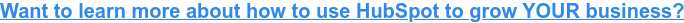

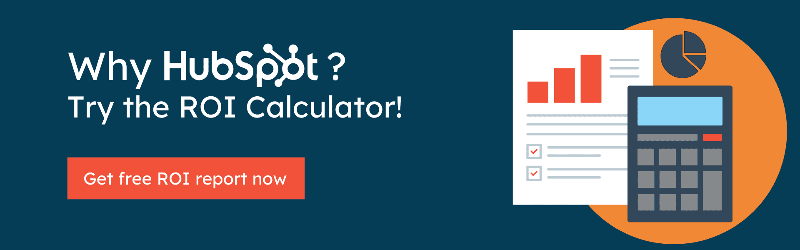
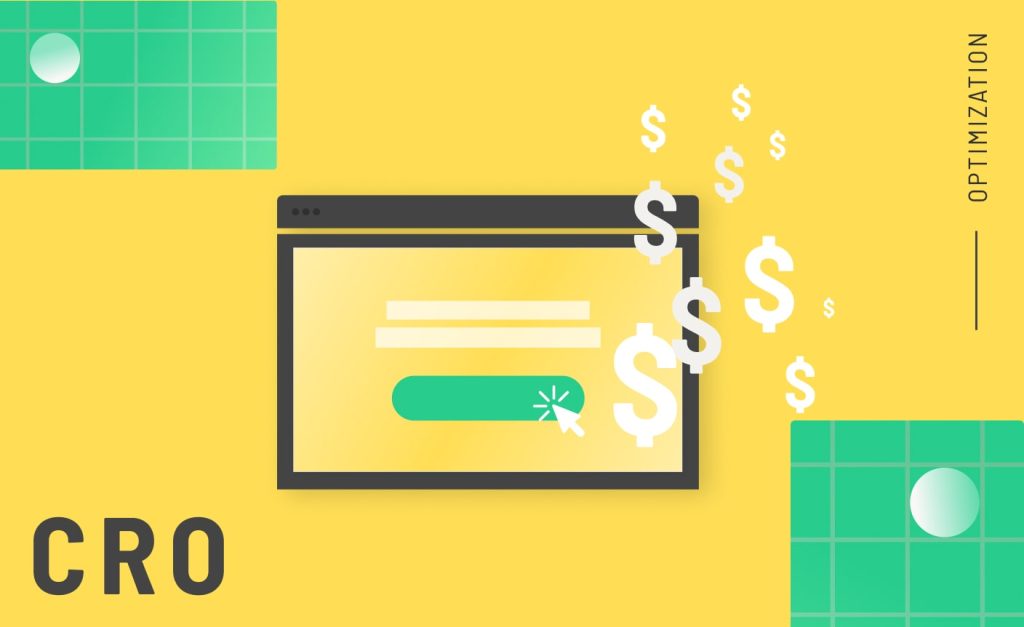

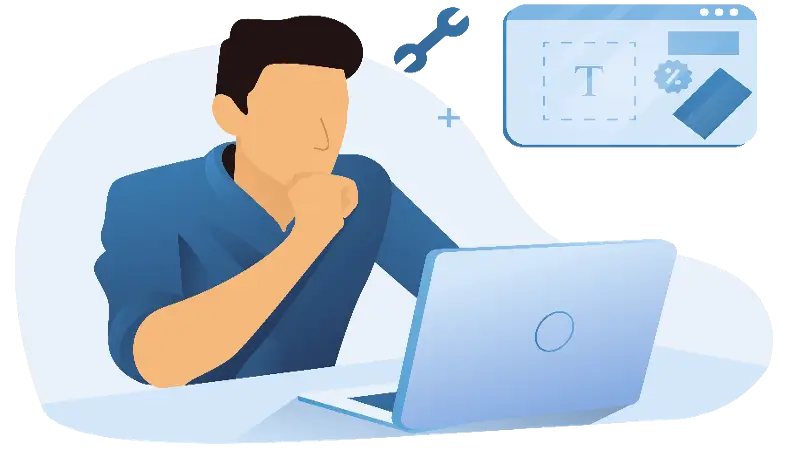

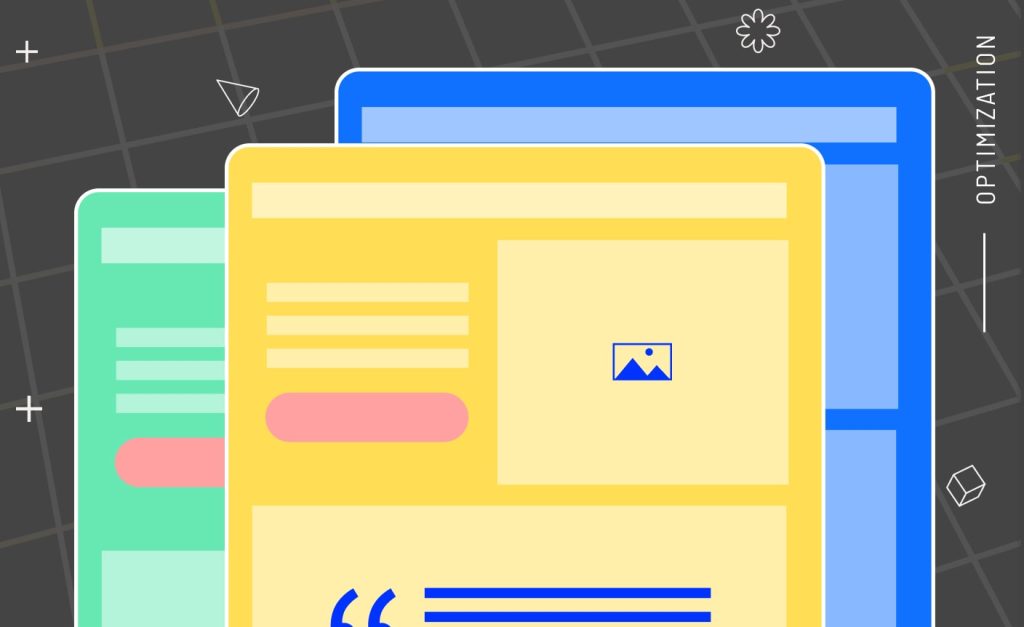
Responses