Creating Personalized ABM Campaigns in HubSpot

Personalized experiences are no longer a luxury but an expectation in modern marketing. Buyers crave tailored experiences that speak directly to their needs and challenges–and that’s where account-based marketing (ABM) shines. ABM allows you to laser-focus your efforts on high-value accounts, treating each as its own market segment.
However, achieving true personalization at the account level can be complex. Fortunately, HubSpot, with its powerful tools, empowers marketers to streamline and personalize every aspect of their ABM strategy.
Laying the Foundation: Essential Steps Before Launching Your Campaign
Before diving headfirst into your ABM campaign, it’s crucial to lay a solid foundation. This means precisely defining your ideal customer and identifying the best-fit accounts to target. Think of it as building a house–you need a blueprint and strong materials before you can start construction.
Creating Your ICP in HubSpot
HubSpot offers powerful tools to help you define and manage your ideal customer profile (ICP). Here’s a step-by-step guide:
-
Leverage HubSpot’s properties: Start by using HubSpot’s default properties to identify companies based on firmographic data like industry, size, revenue, and location. For example, if you’re selling marketing automation software, you might target companies in the technology sector with over 50 employees and annual revenue exceeding $10 million.
-
Create custom properties: Go beyond the basics and create custom properties to capture more specific information about your ideal customers. This could include their technology stack, marketing challenges, or business goals.
-
Use HubSpot workflows: Automate the process of identifying and qualifying potential ICPs by using HubSpot workflows. For example, you can create a workflow that automatically assigns a “High-Fit ICP” tag to companies that meet your specific criteria.
Identify Your Target Accounts
Once you have a crystal-clear ICP, it’s time to pinpoint the specific accounts you want to pursue. This requires a multi-faceted approach that combines various data sources and insights.
Methods for Identifying Target Accounts:
-
Firmographic: Use firmographic data like industry, size, and location to filter potential accounts that align with your ICP.
-
Technographic: Analyze the technology stack used by potential accounts to identify those that are a good fit for your product or service. For example, if you’re selling a CRM integration, you might target companies that already use Salesforce.
-
Intent Data: Monitor online behavior and engagement signals to identify accounts that are actively researching solutions like yours. This could include website visits, content downloads, or social media activity.
HubSpot’s AI-Powered Recommendations
HubSpot’s AI-powered recommendations can significantly streamline your target account identification process. The platform analyzes your existing customer data and identifies similar companies that are likely to be a good fit for your business.
Once you’ve identified your target accounts, use HubSpot’s “Target Account” property to tag and manage them effectively. This allows you to easily segment and track your ABM efforts.
Hint: Tools like LinkedIn Sales Navigator can be invaluable for identifying key decision-makers within your target accounts. You can then import this data into HubSpot to create detailed contact profiles and personalize your outreach efforts.
By meticulously defining your ICP and strategically identifying your target accounts, you’ll create a strong foundation for your ABM campaign. This ensures that your efforts are focused, personalized, and, ultimately, successful.
Leveraging HubSpot’s Tools for Personalized ABM Campaigns
HubSpot offers a wealth of features specifically designed to streamline and supercharge your ABM strategy. Let’s explore how to leverage these tools to create personalized campaigns that resonate with your target accounts.
1. Company Scoring in HubSpot
Not all leads are created equal. HubSpot’s company scoring feature allows you to prioritize your target accounts based on their engagement level and how closely they align with your ideal customer profile (ICP). This helps you focus your time and resources on the accounts with the highest potential for conversion.
How to Use Company Scoring:
-
Define your criteria: Determine which actions and attributes signal a strong fit and high engagement. This could include website visits, content downloads, email opens, social media interactions, and demographic information.
-
Assign points: Allocate points to each criterion based on its importance. For example, visiting a pricing page might indicate a higher level of intent and, therefore, warrant more points than simply downloading a blog post.
-
Set thresholds: Establish score ranges to categorize accounts into different tiers (e.g., hot, warm, cold). This allows you to tailor your outreach and engagement strategies based on the account’s level of interest.
Example:
-
High intent (20 points): Requesting a demo, visiting the pricing page multiple times, and/or engaging with sales emails.
-
Mid intent (10 points): Downloading case studies, viewing product pages, and/or subscribing to your blog.
-
Low intent (5 points): Visiting your website for the first time, following your company on social media.
By implementing a company scoring system, you can efficiently identify and prioritize your most promising accounts, ensuring that your ABM efforts are focused and effective.
2. Targeted Advertising with HubSpot
Targeted advertising is a powerful tool in your ABM arsenal. It allows you to deliver personalized messages directly to key decision-makers within your target accounts. HubSpot’s integration with LinkedIn Ads makes this process seamless and efficient.
Benefits of Targeted Advertising in ABM:
-
Precision: Reach the right people within your target accounts based on their job titles, seniority level, interests, and more.
-
Personalization: Tailor your ad creatives and messaging to resonate with the specific needs and challenges of each account.
Using HubSpot’s LinkedIn Ads Integration:
-
Connect your accounts: Integrate your HubSpot and LinkedIn Ads accounts to streamline campaign management and data syncing.
-
Create targeted audiences: Use HubSpot’s list segmentation tools to create highly targeted audiences based on your target account criteria.
-
Launch and monitor campaigns: Create and manage your LinkedIn Ads campaigns directly within HubSpot, tracking key metrics and optimizing performance in real-time.
Example:
Imagine you’re targeting a specific account in the healthcare industry. You can create a LinkedIn Ads campaign that specifically targets decision-makers (e.g., CMO, CIO) within that account who have shown interest in digital transformation initiatives. Your ad copy and visuals can be tailored to address the unique challenges and opportunities facing healthcare organizations in the digital age.
By leveraging HubSpot’s targeted advertising capabilities, you can ensure that your ABM messages are seen by the right people at the right time, maximizing your impact and driving results.
3. Personalized Content with HubSpot
Delivering relevant and valuable content to your target accounts is essential for building relationships, establishing credibility, and, ultimately, driving conversions. HubSpot’s content strategy tool empowers you to create and manage content tailored to the specific needs and interests of your target accounts.
Importance of Personalized Content:
-
Engagement: Capture the attention of your target accounts with content that addresses their specific pain points and challenges.
-
Relationship building: Position your company as a trusted advisor by providing valuable insights and resources.
-
Conversion: Guide your target accounts through the buyer’s journey with content that aligns with each stage of the sales funnel.
Using HubSpot’s Content Strategy Tool:
-
Identify content themes: Based on your ICP and target account research, identify key content themes that resonate with your audience.
-
Create targeted content: Develop a variety of content formats (e.g., blog posts, ebooks, webinars, case studies) tailored to each theme and buyer persona.
-
Personalize delivery: Use HubSpot’s workflows and email marketing tools to deliver personalized content recommendations to your target accounts.
Example:
For a target account in the financial services industry, you could create a series of blog posts and webinars focused on regulatory compliance and cybersecurity. You could also develop personalized landing pages with tailored messaging and content offers for different decision-makers within the account (e.g., compliance officers, IT managers).
By creating and delivering personalized content, you can demonstrate a deep understanding of your target accounts’ needs and position your company as a valuable partner.
4. Nurturing Workflows in HubSpot
Building strong relationships with your target accounts takes time and consistent effort. HubSpot’s workflows allow you to automate personalized communication and nurture those relationships over time.
Benefits of Nurturing Workflows:
-
Efficiency: Automate repetitive tasks like sending welcome emails, followup sequences, and content recommendations.
-
Personalization: Deliver tailored messages and content to each target account based on their engagement and behavior.
-
Relationship building: Stay top-of-mind with your target accounts and nurture them towards conversion.
Examples of Automated Workflows:
-
Welcome series: Send a series of personalized emails to new contacts within your target accounts, introducing your company and its offerings.
-
Content recommendations: Based on a contact’s previous engagement, automatically recommend relevant content like blog posts, ebooks, or webinars.
-
Event promotion: Invite target accounts to relevant events and webinars and send automated reminders.
Example:
Let’s say a lead from a target account downloads a specific ebook on your website. You can set up a workflow in HubSpot that automatically sends them a personalized email sequence, thanking them for their download, providing additional resources on the topic, and inviting them to schedule a call with a sales representative.
By implementing nurturing workflows, you can ensure that your target accounts receive consistent, personalized communication, fostering stronger relationships and driving them toward conversion.
Collaboration and Reporting in HubSpot
Account-based marketing (ABM) requires a unified front. It’s not just a marketing initiative; it’s a strategy that thrives on close collaboration between sales and marketing teams. HubSpot provides the tools to facilitate this synchronization, ensuring everyone is aligned and working towards shared goals.
Target Accounts Home
HubSpot’s Target Accounts Home acts as a central hub for all your ABM activities. Both sales and marketing teams have access to a comprehensive view of each target account, fostering transparency and facilitating better communication.
Why This Matters:
-
Shared insights: Sales reps can access valuable marketing insights, such as website activity, content engagement, and campaign interactions. This empowers them to have more informed and personalized conversations with prospects.
-
Improved alignment: With a shared view of target accounts, sales and marketing can better coordinate their efforts and ensure everyone is working towards the same objectives.
-
Increased efficiency: Target Accounts Home eliminates the need for constant back-and-forth communication, streamlining workflows and saving valuable time.
Example:
A sales rep preparing for a call with a key contact at a target account can quickly review their recent engagement with marketing materials in Target Accounts Home. This allows them to tailor their conversation and address specific interests or concerns, increasing the likelihood of a successful outcome.
ABM Reporting and Analytics
Tracking and measuring the performance of your ABM campaigns is crucial for understanding what’s working and what needs improvement. HubSpot’s ABM dashboard and reporting tools provide valuable insights into key metrics, allowing you to optimize your strategy and demonstrate ROI.
Key Metrics to Track:
-
Engagement: Monitor website visits, content downloads, email opens, and social media interactions to gauge the level of interest from your target accounts.
-
Pipeline growth: Track the number of leads generated, deals created, and opportunities progressed from your ABM campaigns.
-
Deal closures: Measure the number of deals closed-won and the revenue generated from your target accounts.
Example:
By analyzing your ABM reports in HubSpot, you might discover that a specific type of content (e.g., case studies) is particularly effective at driving engagement and pipeline growth. This insight allows you to double down on that content format and refine your strategy for even better results.
HubSpot’s collaboration and reporting tools empower your sales and marketing teams to work together seamlessly, track progress, and optimize your ABM campaigns for maximum impact.
ABM Success with HubSpot: Drive Growth and Relationships
HubSpot empowers you to execute highly effective ABM campaigns by streamlining processes and maximizing personalization. From identifying ideal customer profiles and target accounts to leveraging company scoring, targeted ads, and personalized content, HubSpot provides the tools you need to succeed. Finally, by fostering collaboration between sales and marketing teams and providing robust reporting and analytics, HubSpot ensures your ABM strategy is data-driven and results-oriented.
Ready to elevate your ABM game? Aspiration Marketing is a certified HubSpot partner with extensive experience in developing and implementing successful ABM strategies. We can help you leverage the full potential of HubSpot’s tools to achieve your ABM goals.
Contact Aspiration Marketing today to learn more about how we can help you drive growth and build stronger relationships with your most valuable accounts.

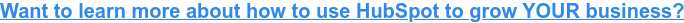





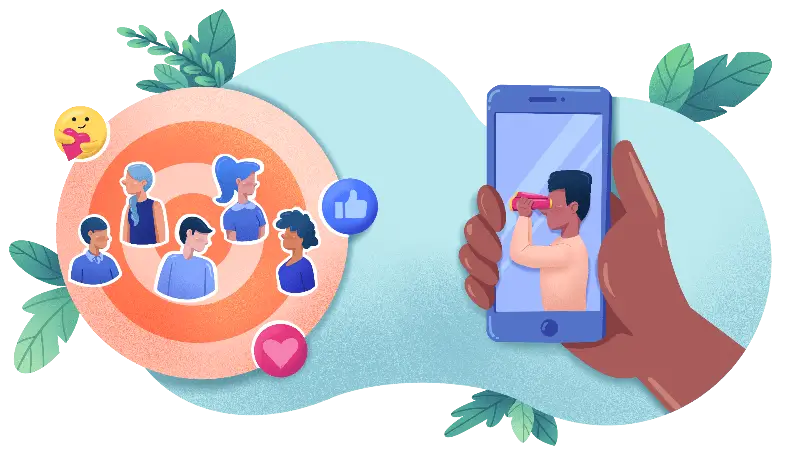

Responses